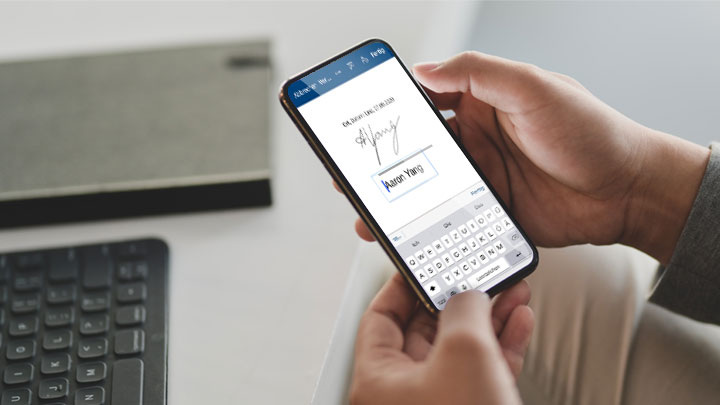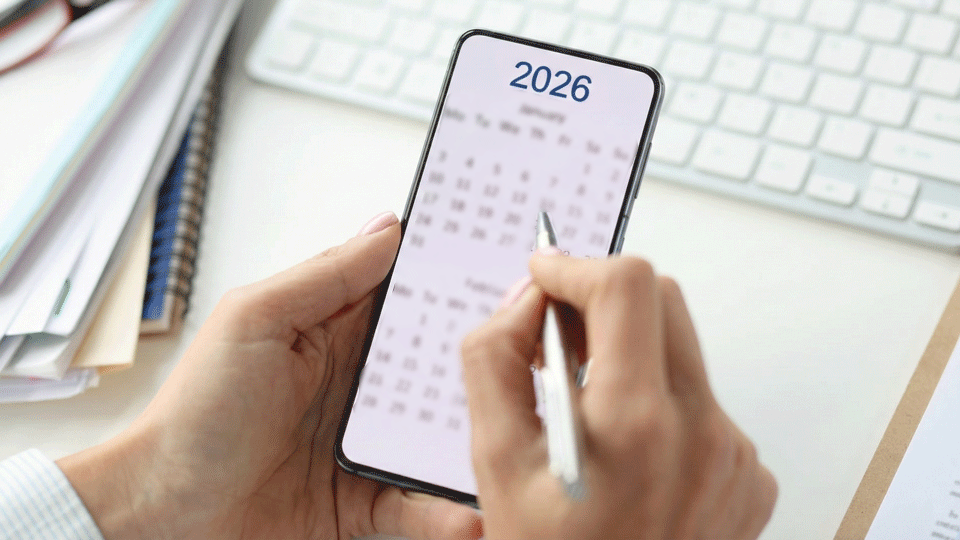The arrival of late summer ushers in a range of new features and upgrades for mobile devices as part of the Fabasoft Cloud September 2020 release. Among the features made available with the new release is the ability to create and edit important contacts such as contracting parties, suppliers, and customers even when you’re on the road. For the first time, the time-saving digital signature feature with its text field extension can now be accessed on smartphones and tablets with mobile apps. We would also like to remind you that support for Microsoft Internet Explorer in Fabasoft Business Process Cloud is being phased out in the first calendar quarter of 2021.
Fabasoft contact management offers automatic synchronization for mobile-generated contacts
The Fabasoft Cloud September 2020 release makes it possible to create and edit contacts using mobile devices. Until now, users have only been able to use contact management functionality through the web client, after which any changes had to be synchronized with the individual devices.
The contact management feature in Fabasoft Business Process Cloud is designed to create company contacts centrally and manage them in so-called contact rooms. This “cloud app” is included at no additional cost in the scope of services offered in the Fabasoft Cloud Enterprise and Fabasoft Cloud Superior editions and can be activated by an administrator in the organization management. Typically, contacts refer to contact persons or organizations that can then be used within the various services and solutions of Fabasoft Business Process Cloud. Contact data is used, for instance, in the contract manager to display and visualize the contracting parties.
To ensure GDPR conformity, specific data relating to individual contacts (such as form of address, postal address, telephone number) is assigned to different contact rooms. This data can be viewed only by the users who are specifically authorized to do so. As an example, this authorization system makes it possible to ensure that the business contact details for the entire staff are visible to everyone, but private contact details – such as their home address – can only be viewed by the HR department.
To create or modify contacts on mobile devices and then synchronize them with a contact room in your cloud organization, simply add the desired contact rooms and address lists to your address book list. To do this, navigate to “Account Menu (Your Username)” > “Advanced Settings” > “Address Book.” Here you’ll also find the CardDAV interface URL, which is used to synchronize the contacts with computerized address books like “Apple Contacts”. The best way to add a CardDAV account on your Apple iPhone/iPad is to use the mobile Fabasoft Cloud app. To do this, select “Access for Contacts” in the settings of the app and follow the instructions.
Digitally sign documents and contracts on the go
Starting with the September release, it’s now possible to use digital signatures in the Fabasoft Cloud app for mobile devices (Apple iOS, Google Android). With just a few clicks on your smartphone, you can digitally sign PDF documents like contracts, minutes from meetings, agreements, and business letters, helping to accelerate your cross-company business processes when you’re on the road.
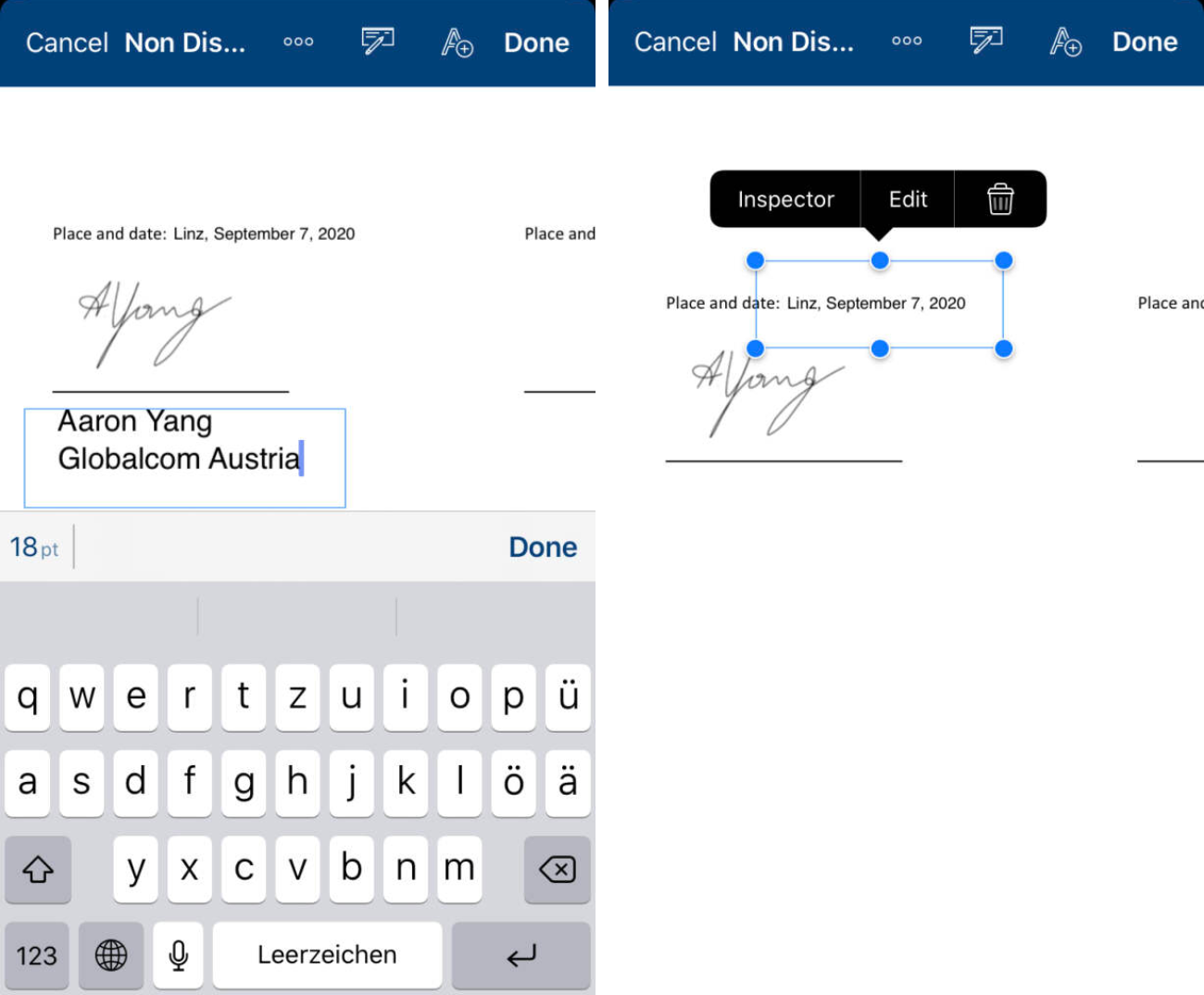
Users can also input user-defined texts in addition to visual signatures. Alternatively, users can choose from a range of predefined text fields (such as location, date, and job position) to cut turnaround times even more.
By the way: The enhanced annotation feature lets you annotate PDF documents and documents that can be converted to PDF quickly and intuitively – directly from your mobile device. This feature requires a corresponding license and is available free of charge to all users who have full-access licenses as well as the “read and comment” license for the Fabasoft Cloud Enterprise and Fabasoft Cloud Superior editions. The integrated commenting feature is available as an add-on for read-only licenses of all editions and for full-access licenses in the Professional edition. If you are interested or have any questions about this, the Fabasoft sales team at cloud@fabasoft.com will be happy to support you.
Create visual signatures easily on your mobile device
The Fabasoft Cloud 2020 November release and the new versions of the Fabasoft Cloud app for iOS and Android make it easier than ever for you to work from your smartphone or tablet. Handwritten signatures can be generated conveniently using your fingertip or a stylus and incorporated seamlessly into the document. Alternatively, users can also create signatures simply by inputting the relevant name in a text field. This release also offers the additional option of creating an image of the signature either directly on the mobile device using the integrated camera or by selecting the image from the photo gallery and then applying it as the visual signature.
Allowed and preferred comment type
The Fabasoft Cloud September 2020 release also lets you define the permitted and preferred comment type – either public or private – in the content settings of a teamroom. The preferred comment type can also be defined in the default settings of a user’s account, with the teamroom setting given preference over the default settings. On top of that, the preferred comment type can also be defined centrally for all members of the cloud organization via the organizational guidelines.
Please note that in the next version of the Fabasoft Cloud app for mobile devices (Apple iOS, Google Android), the setting for the preferred comment type will be removed in the app. The setting from the teamroom or the user’s default settings will be applied instead. The latest version of the Fabasoft Cloud app will be available shortly in the Apple iTunes Store and the Google Play Store.
Discontinued support for Microsoft Internet Explorer
In the recent Fabasoft Cloud August 2020 release, we already pointed out that support for Microsoft Internet Explorer in Fabasoft Business Process Cloud will be discontinued with the Fabasoft Cloud 2021 April release (scheduled for April 11, 2021). Shortfalls in performance together with security risks posed by the manufacturer’s limited support have made this step necessary in order to ensure that you can continue to work quickly and securely in the future.
For this reason, we once again recommend that you switch to one of the following browsers in the coming months:
- Microsoft Edge
- Google Chrome
- Mozilla Firefox
You can view a detailed description as well as other new features of the Fabasoft Cloud September 2020 release here.