Control Processes with Custom Forms
Custom forms can be quickly created via drag-and-drop and used according to your permission concept. With the Low-Code/No-Code functionalities of the Fabasoft Cloud, you control the logic of form fields and other process steps. This allows you to implement new requirements and extensive use cases in the shortest possible time without programming knowledge.
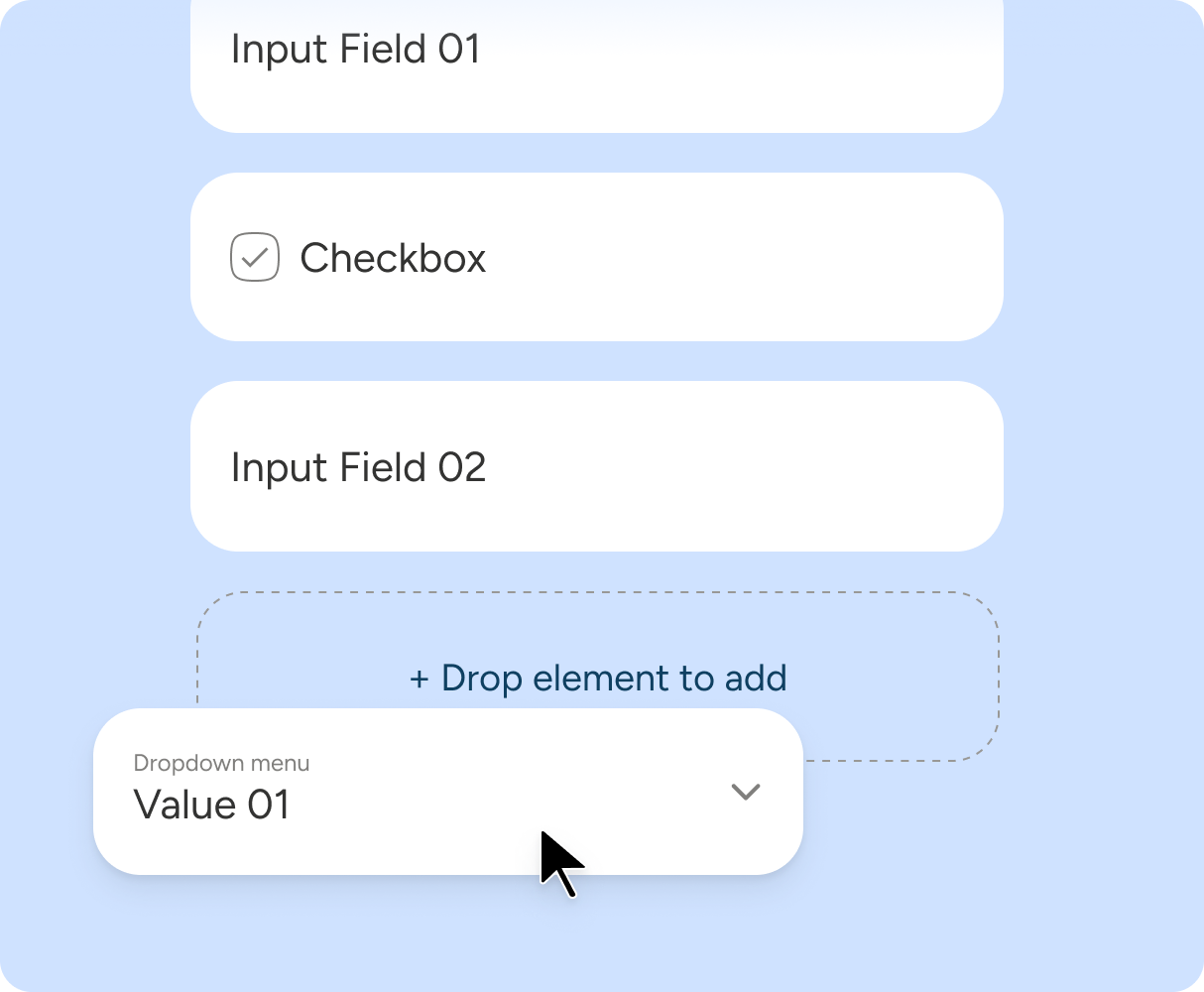
Forms
Create custom forms and fields easily via drag-and-drop.
Form Fields
Control the logic of form fields with Low-Code expressions.
Form Inbox
Capture data in the Fabasoft Cloud using an HTML form.
Inbox Folders
Define rules for the automated processing of incoming documents.
Background Tasks
Set the timing for automated execution of actions.
Placeholders in Templates
Use additional fields as placeholders to automatically create documents.
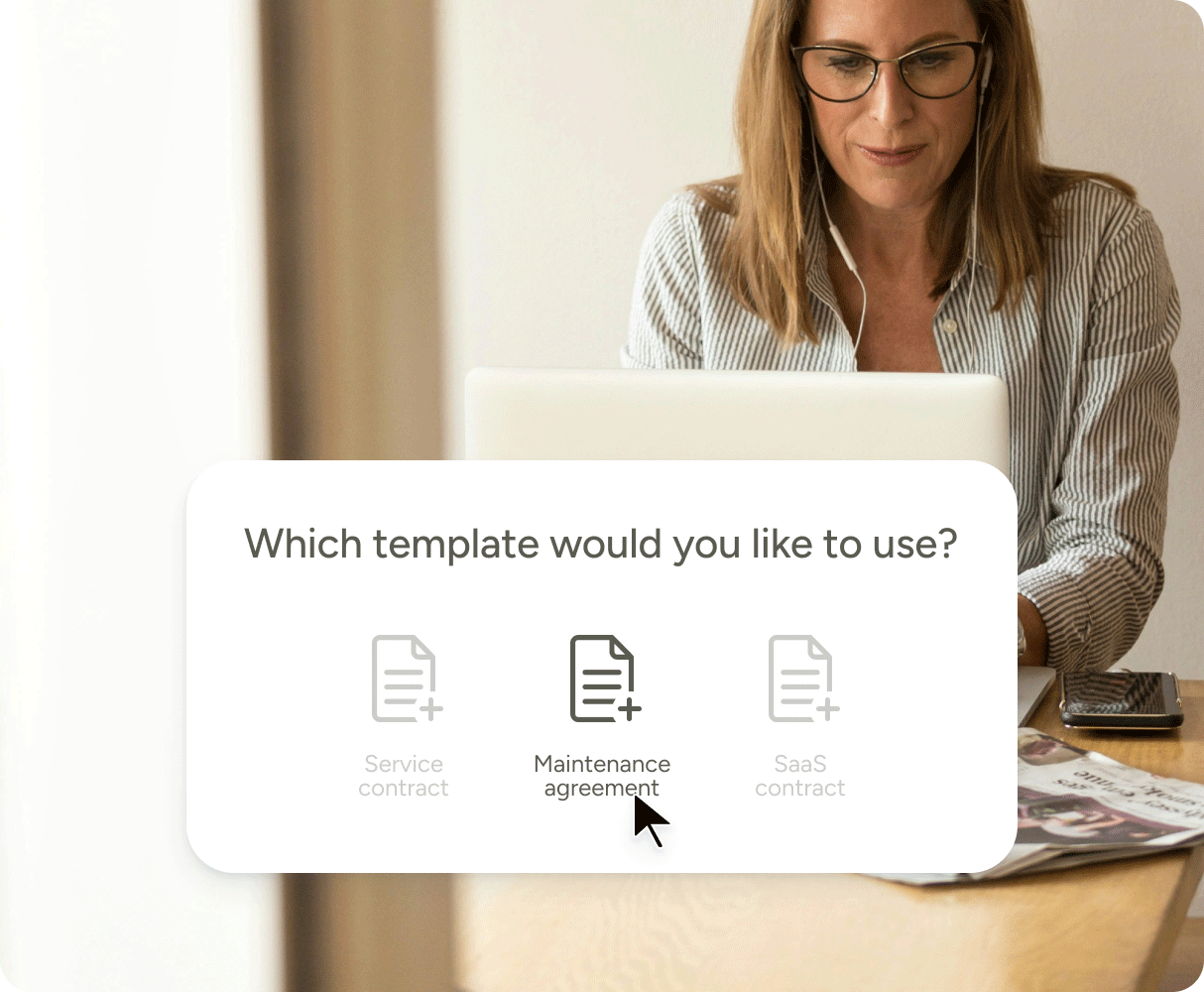
Ensure Consistent Content with Templates
With templates and text modules, you achieve consistency and efficiency in content creation. The template management in the Fabasoft Cloud allows you to create individual and shareable collections of templates and text modules. Share these within your team or with external partners to ensure consistent design and communication across all documents.
Templates
Turn almost any object type into a template by simply adjusting the object's metadata or content.
Template Collections
Efficiently provide your templates, text modules, and more with collections for templates and presets.
Personal Templates
Use template management to create shared and individual templates, processes, and presets.
Categories
Ensure automated control of document behavior through categorization.
Boost Your Productivity with Text Modules
Frequently used texts and formatting can be saved and inserted into your documents with just one click. Thanks to dynamic text modules and placeholders, you can create extensive documents quickly, effortlessly, and consistently. Even for multilingual documents, text modules ensure a uniform and professional presentation and adaptation of your content.
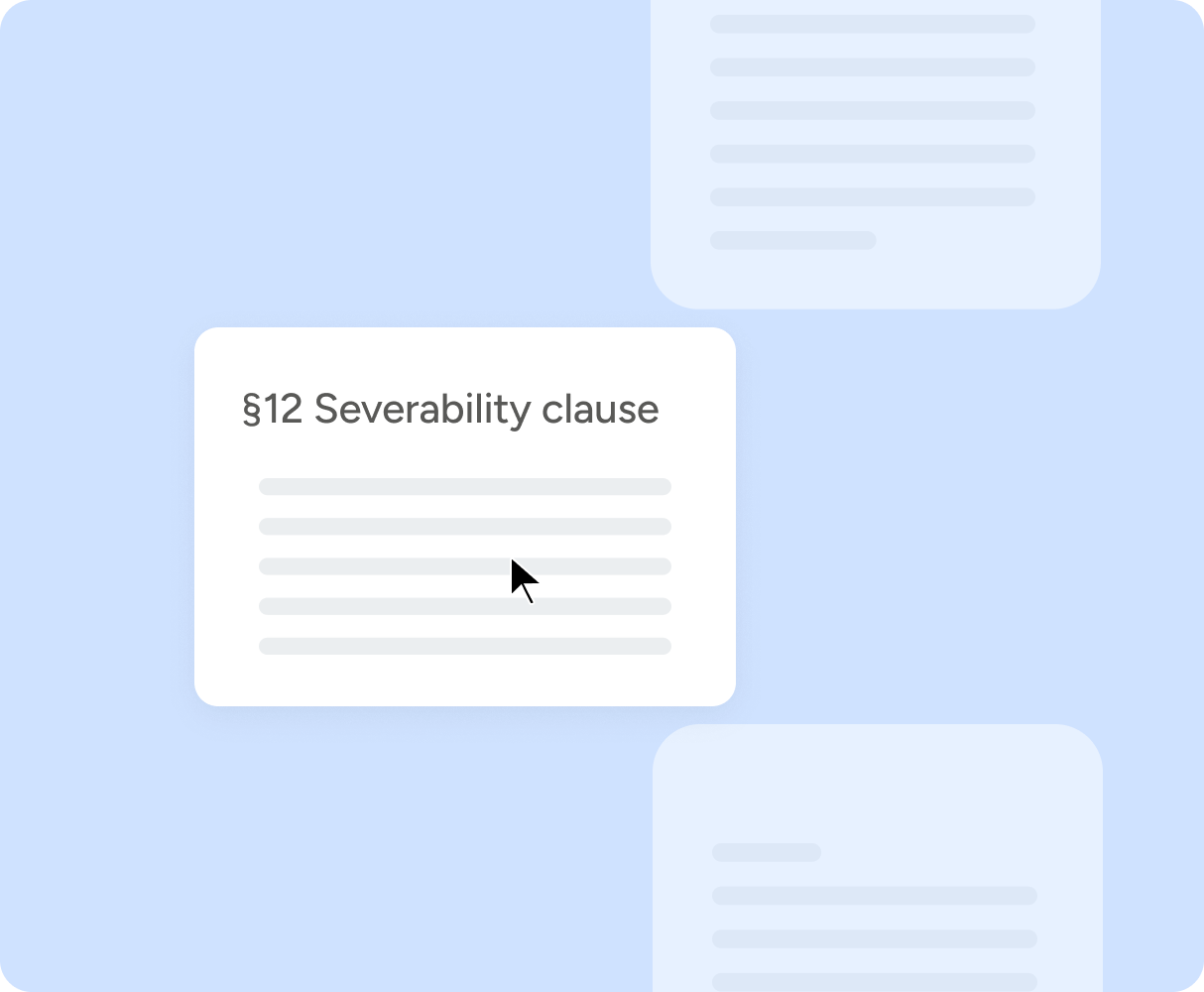
Text Modules
Save both plain text and formatted Microsoft Word documents as text modules.
Text Module Placeholders
Use templates with placeholders to automatically update all templates based on a text module when that text module is changed.
Translations
Maintain consistency of your multilingual content by assigning translations to text modules.
Text Module Languages
Benefit from the automatic adaptation of text modules to the template's language environment.
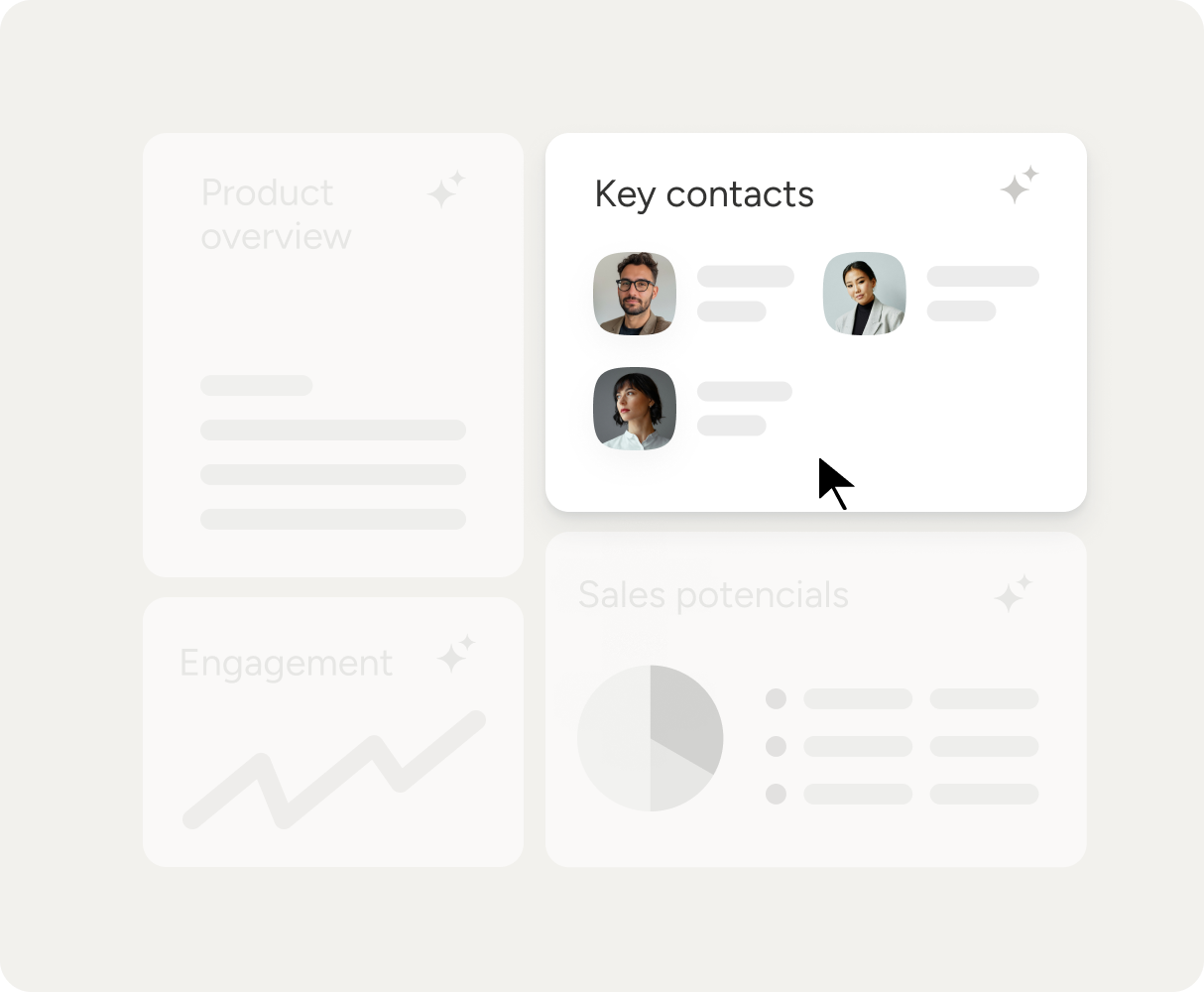
Get Exactly the Information You Need with Insight Apps
Insight Apps provide an aggregated view of information at the push of a button, adaptable to specific roles and tasks – presented contextually and clearly. With individually adjustable views and search patterns, you can display exactly the information you need without explicitly searching for it.
Fully Customizable
The design of the displayed information in Insight Apps can be freely customized for different users.
Permission-Based Views
Data protection within departments is maintained thanks to individually assigned permissions and roles.
Intuitive and Simple
Effortlessly set up the required 360-degree views without IT expertise.
ECM and ERM
Collaborate securely and efficiently – even across company boundaries.
Business Processes
Model and automate your business processes – no programming skills required.
Integrations
Ensure seamless information transfer – integrate Fabasphere into your existing IT landscape.