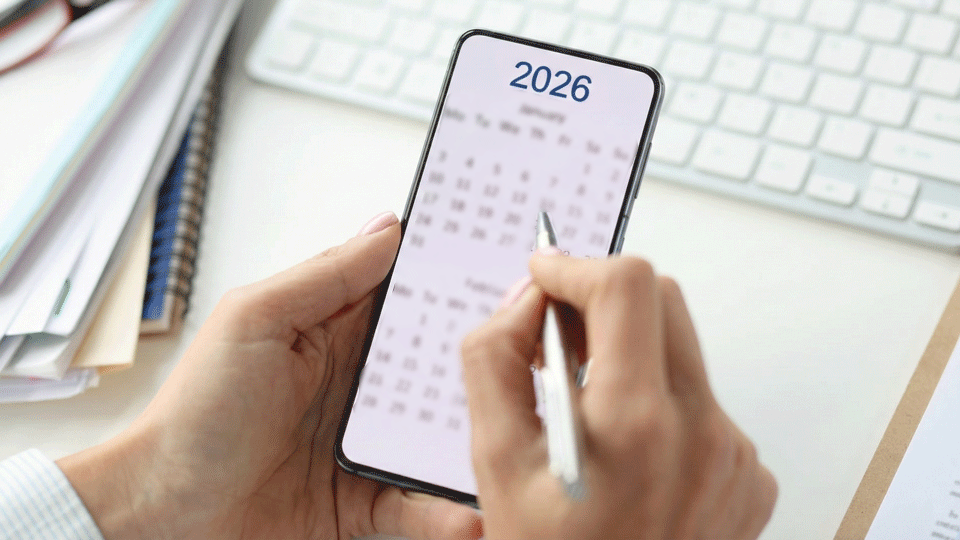The Fabasoft Business Process Cloud supports all modern web browsers to enable you to work quickly and securely. This support covers the new Microsoft Edge as well as Google Chrome, Mozilla Firefox, and Apple Safari. Support for Microsoft Internet Explorer, however, will expire in the first calendar quarter of 2021.
Support for Microsoft’s new Edge
The Fabasoft Business Process Cloud supports the new Edge, a browser released by Microsoft in early 2020. This browser runs in a way similar to the ever popular Google Chrome, as both are based on the source code of the so-called Chromium project.
Compared with its predecessors, the new Microsoft Edge not only offers much faster performance with enhanced data protection, it also supports the latest web standards. Thanks to the common source code, all Google Chrome add-ons can now also be downloaded and used. The browser also offers integrated functions for improved data control as well as online protection of your own privacy.
Expiring support for Microsoft Internet Explorer
Microsoft already discontinued the support for the Internet Explorer 10 and its previous versions on 12 January 2016. The latest version (IE 11) is the only version that will continue to receive security updates, compatibility patches, and technical support from Microsoft. It is currently possible to work securely with Microsoft Internet Explorer 11 in the Fabasoft Business Process Cloud but we do not recommend doing so over the long term.
In this context, we wish to point out that the support for the Microsoft Internet Explorer in the Fabasoft Business Process Cloud will expire with the Fabasoft Cloud 2021 April release (scheduled for April 11, 2021). This measure is based primarily on the browser’s outdated structures and the associated security risks and loss of performance.
If you are still using Microsoft Internet Explorer, we therefore recommend that you switch to one of the following browsers in the coming months:
- Microsoft Edge
- Google Chrome
- Mozilla Firefox
New features and upgrades for administrators
Allow change of data locations
With the August 2020 release of Fabasoft Cloud, you can determine whether or not users are permitted to change the data location (Austria, Germany, Switzerland). This setting can be configured in the organisation policies on the “Basic Settings” tab in the Allow Users to Change Data Location field.
For organisations that are already working in only one data location, this prevents users from mistakenly navigating to another location and not being able to find their familiar environment.
Configuring the home view
To ensure a high level of user-friendliness, administrators can define which elements will be displayed to members after they log in to the Fabasoft Business Process Cloud. This setting can be changed at any time in the organisation guidelines under “Home”. The new release now allows you to define an item available on “Home” that will be displayed initially after login. This feature is particularly useful if your organisation’s users primarily use one element, such as the Contract Manager or the Organisation Repository. This setting option is available both at the user level and the organisation level.
Users can individually customise the settings made by the administrators by navigating to the “General” tab on the Basic Settings and selecting the view to be displayed after login in the Start With field.
In addition, when accessing the Fabasoft Business Process Cloud via WebDAV folders, cloud folders or mobile apps, only those top-level items are displayed that the user also has available on Home in the web browser client.
Click here to view a detailed description along with other new features included in the Fabasoft Cloud 2020 August release.