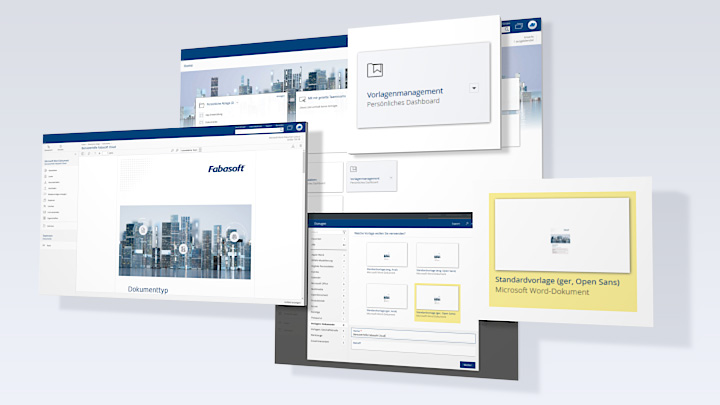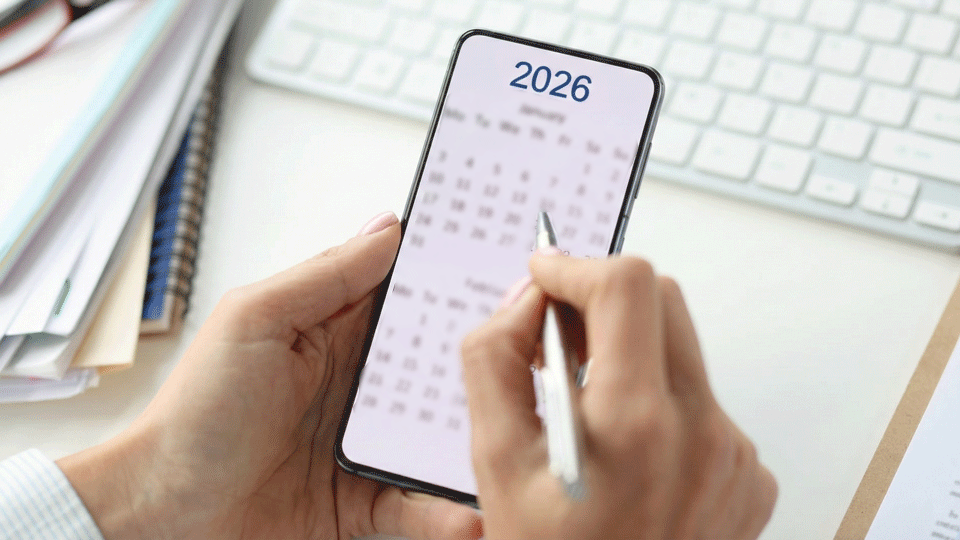Companies are providing their employees with various templates that are aimed at making Corporate Design compliance easy. But quite often these templates are either hard to find or not available in their latest version.
With the help of the new Fabasoft Cloud “Template management app” you can now create and manage your company’s templates and text module collections right in the Fabasoft Cloud and make them available to your internal as well as external users. The app is available from the Enterprise edition upwards and is enabled by Fabasoft Cloud Support upon request.
Dashboard
The Template management dashboard gives an overview of all the templates you have access to. It also indicates those templates which you have created yourself. The dashboard is divided into the following areas:
- Template Collections
- Personal Templates
- Text Module Collections
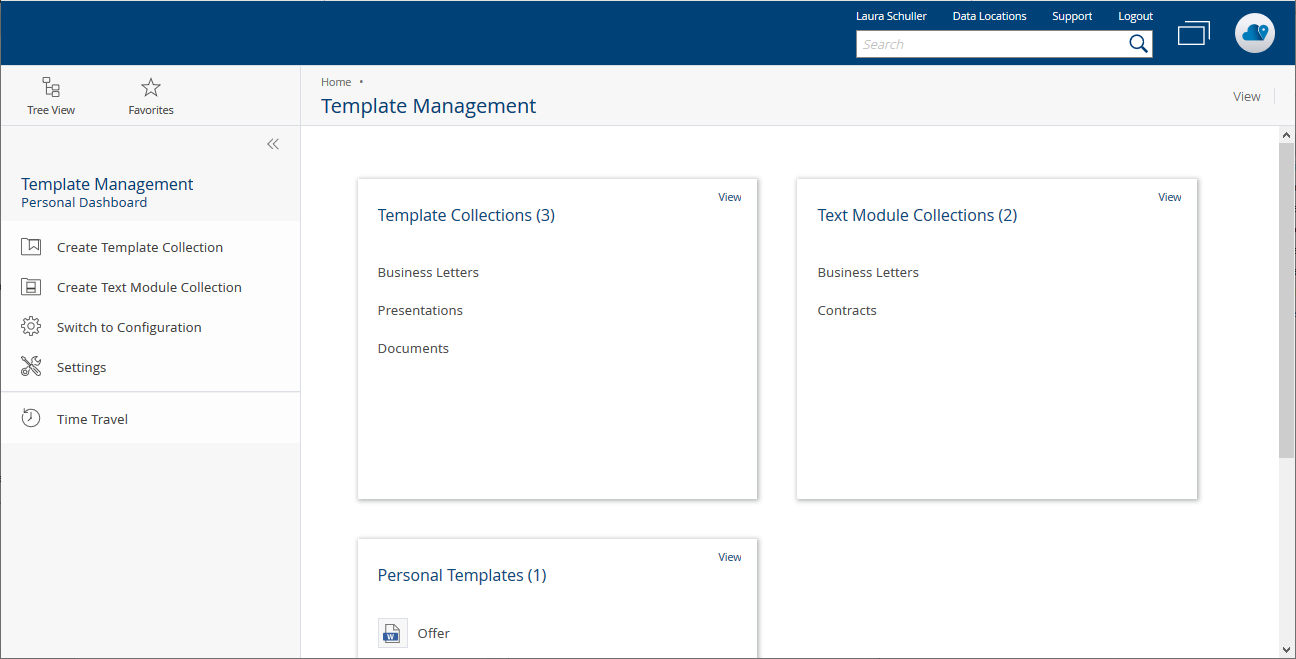
Template categories
App administrators use various template categories to define the different kinds of template collections. Depending on the line of business and the respective requirements, these may for example be the following:
- Business letters
- Standard contracts
- Outgoing invoices
- Orders
- Sales presentations
- Project manuals
- etc.
Template collections
Template collections are used to manage templates. This area of the dashboard is also the place where you define the respective access rights. Template collections are similar to Fabasoft Cloud Teamrooms and can only be created by app administrators.
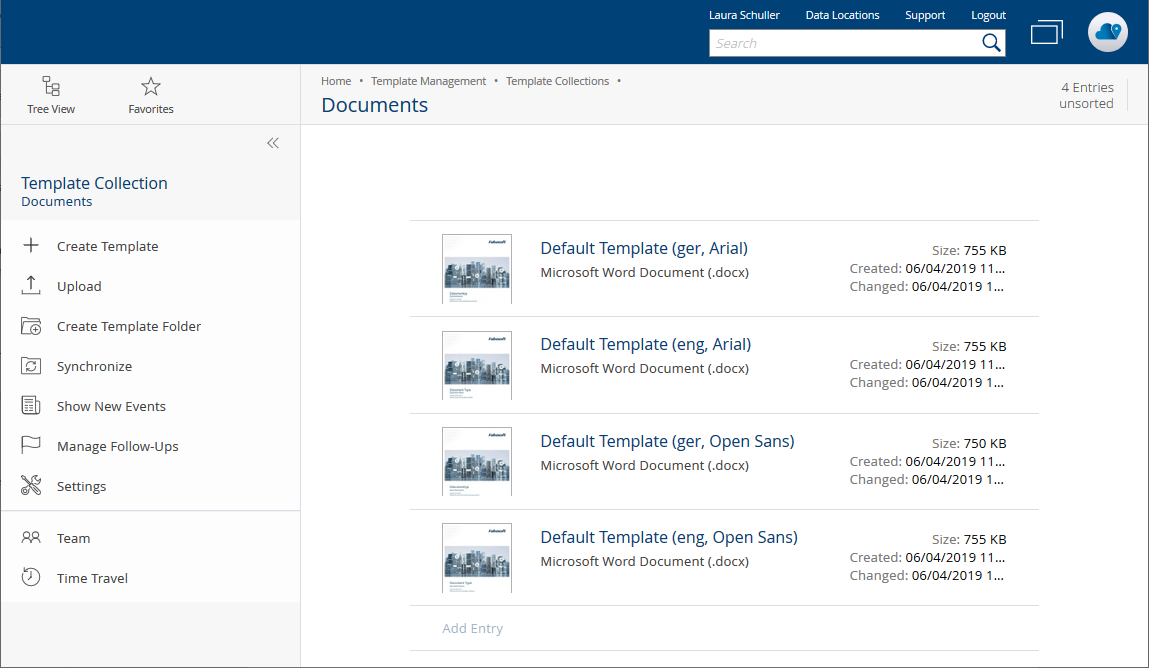
In the Template management configuration, app administrators manage the template collections, the text module collections, further artifacts as well as general settings.
Defining templates
Almost every object type can be used as a template. To do so, simply adjust the metadata or the content of the respective objects accordingly.
Using templates
If you want to use a particular template, choose for example the “New” context menu option in the Create dialog of a Teamroom and select the desired template. You can only choose from among those templates you have either been granted access to by the administrator or have created yourself. Next, you can create the document as usual and store it in your Teamroom
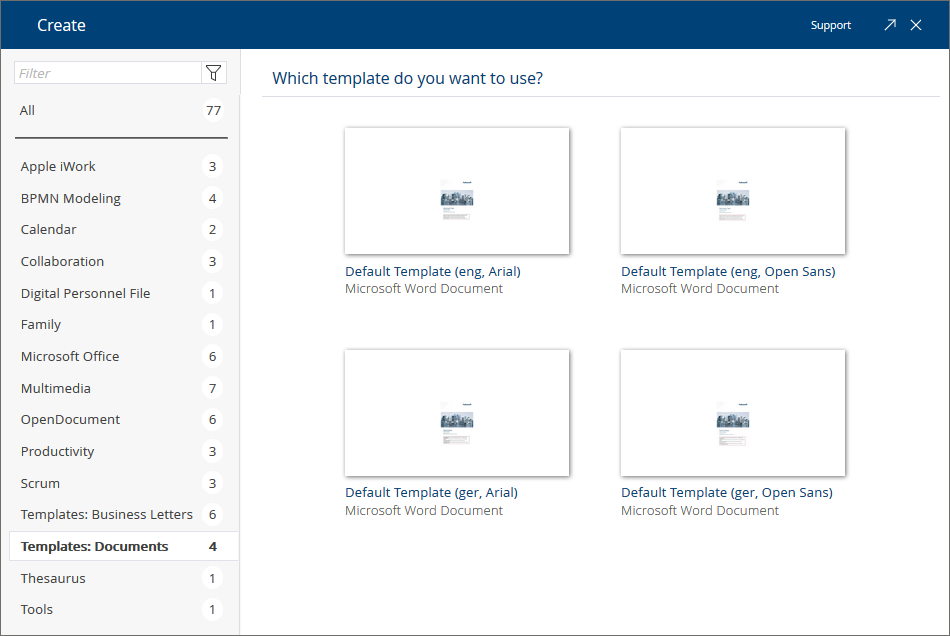
Personal templates
Even if you do not have administrator rights for the app, you can create your own personal templates to help you with your daily routine tasks.
Your benefits:
- Creating templates right within the Fabasoft Cloud
- Uncomplicated administration of rights and traceability
- Easier compliance with Corporate Design requirements
- Overview of all available templates you have access to
- Quick finding of templates through collection in the app