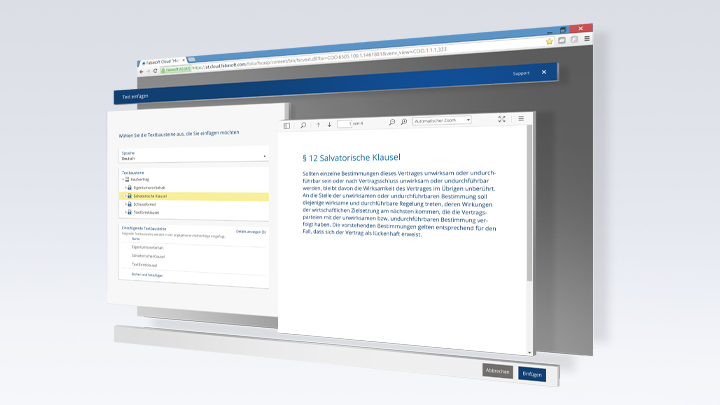Say goodbye to obsolete content in contracts or outdated wording by using the “Template management app“
In our previous What’s new article we presented the “Template management app“ of the Fabasoft Cloud. The template management app allows you to create and centrally manage text module and template collections for internal and external users.
With the new text module placeholder function you can create and manage documents even faster. The text module placeholders are intended for use in templates. In contrast to a normal text module, the content of which is copied into the document as soon as it is inserted, a text module placeholder in the template only saves a link to the text module. Only when a document is created from the template, for example in a team room, is the content transferred from the text module to the new document. If the content in the text module changes, this change is also reflected in all newly created documents. Of course, it is also possible to use the same text module, which is maintained centrally in template management, in different templates.
Manifold application possibilities
In practice, the text module placeholder function is very useful for contracts. This allows contract clauses to be managed in text modules and linked in templates for contract documents. The contract documents created from the templates then always contain the currently valid text of the contract clauses. The function is also extremely helpful for letter templates, since only the text module needs to be updated in order to be taken into account in all new documents in the event of a change of address.
Easy to use
The text module placeholder function is available in the Microsoft Word editing mode of the template on the "Fabasoft Cloud" tab > Insert Text > Text module placeholder. The placeholder is displayed as a hyperlink to the text module. By clicking on the hyperlink, the text in the text module can easily be viewed.
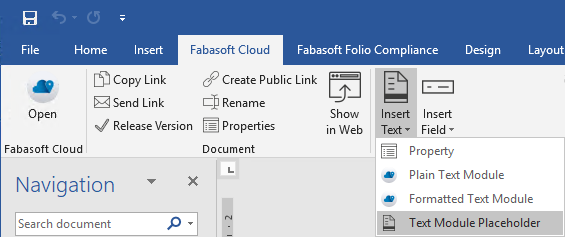
To better estimate the consequences of changing an existing text module, all templates in which the text module is used are displayed under Properties > Templates. In addition, you can define further usage restrictions for the text module on the "Usage" tab. This allows you to specify that a specific text module is only visible if, for example, a contract document is created for a specific country. This content is not visible in all other documents. If a template, for example a file, contains several Word documents, the text module placeholders in all Word documents are resolved during instantiation.
All benefits at a glance:
- Always up-to-date text modules in documents such as contracts, letters or invitations
- Clear, central administration of text modules and templates
- Save time when creating documents
- Easier compliance with corporate design guidelines
For a detailed description of the app as well as all further enhancements of the Fabasoft Cloud 2019 September Release, click HERE.