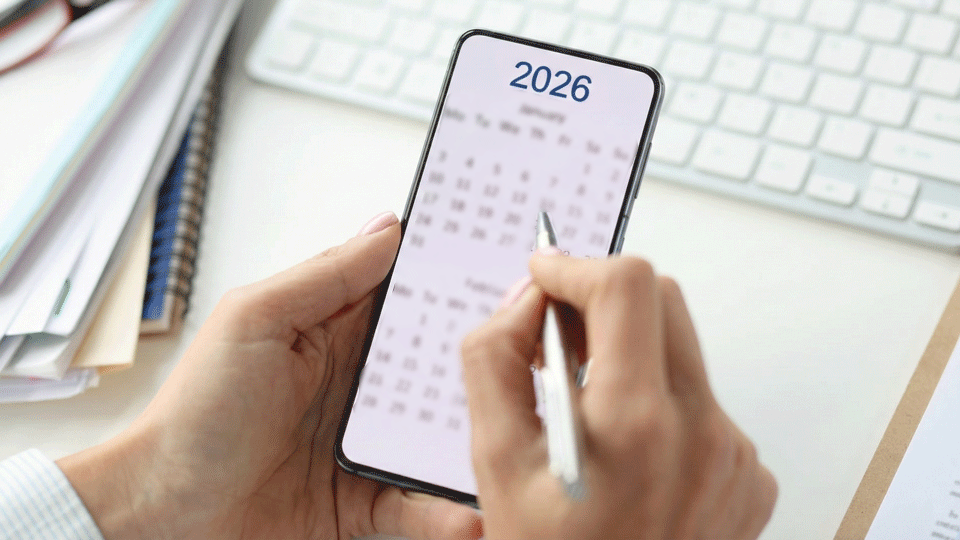Fabasoft Approve has been enhanced with powerful new features that make your quality and documentation processes even more efficient. With AI-supported image analysis in defect registration, direct integration of Fabasoft Contracts, and new options for flexible cover sheet design, Fabasoft Approve helps you further automate your workflows and optimize them for specific projects.
Analysis of images using AI as part of issue registration
Quality from a new perspective: Make issue registration even more efficient with the new AI-supported image recognition in Fabasoft Approve. When you upload an image, the AI automatically recognizes what is depicted (e.g. a pump) and what the issue is (e.g. a scratch).
This automatic analysis ensures that relevant information from the image is directly incorporated into the registration of the issue. Approve uses the recognized content to automatically fill in the metadata of the fault, such as the affected component or the type of issue. This eliminates the need for manual, time-consuming data entry and reduces potential sources of defects.
Relevant information from the image is directly incorporated into the defect recording.
With this feature, Fabasoft Approve further contributes to intelligent automation in defect management.
Fabasoft Contracts directly integrated into Fabasoft Approve
Efficiency redefined: Benefit from the complete integration of Fabasoft Contracts into Fabasoft Approve. Create contract requests in Fabasoft Contracts directly from Fabasoft Approve, without having to switch systems.
With the menu item “Create contract request”, contracts and legal documents can be conveniently requested from a directory in correspondence management or from a file in technical file management. The generated contracts and legal documents are displayed directly in the directory or technical file.
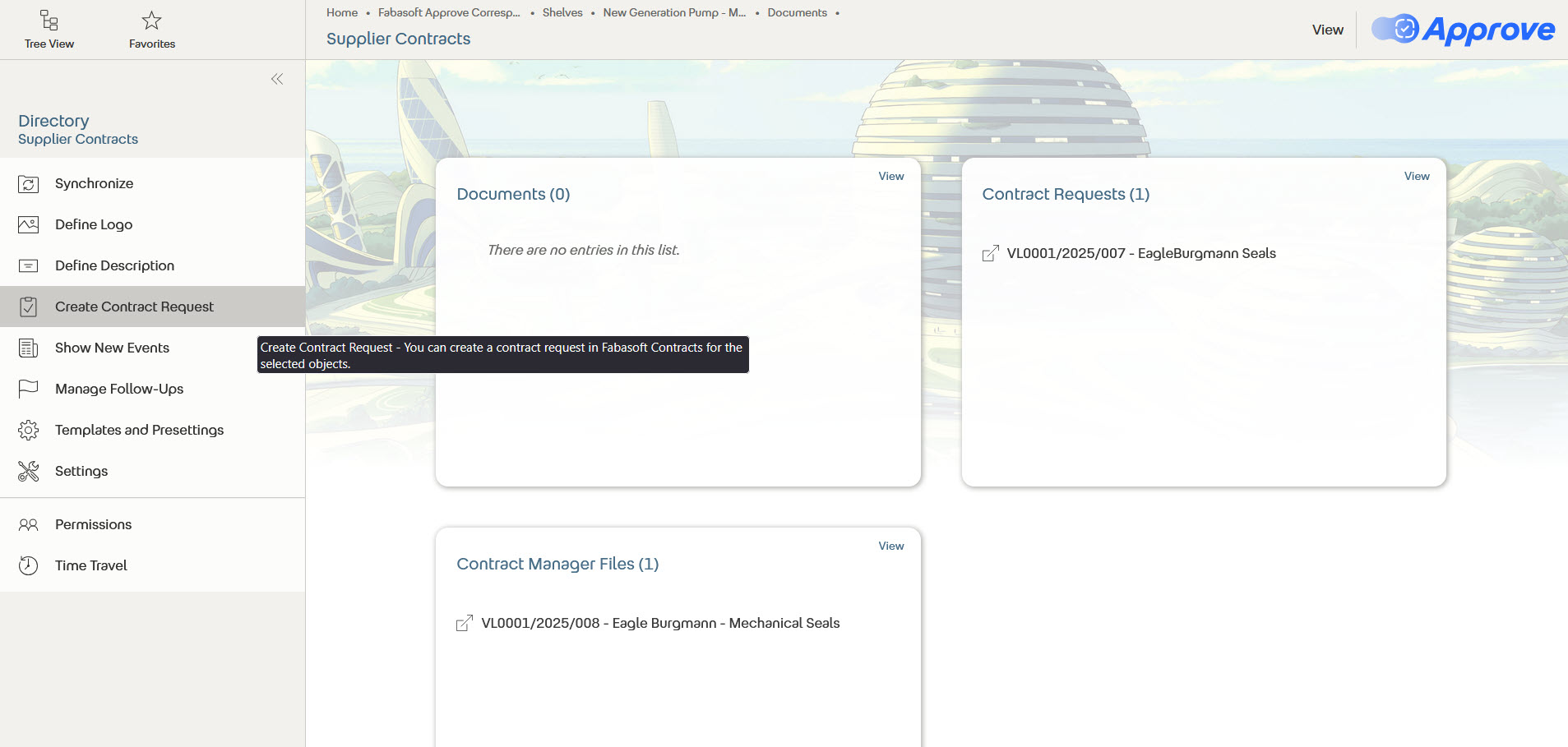
Create contract request in correspondence management.
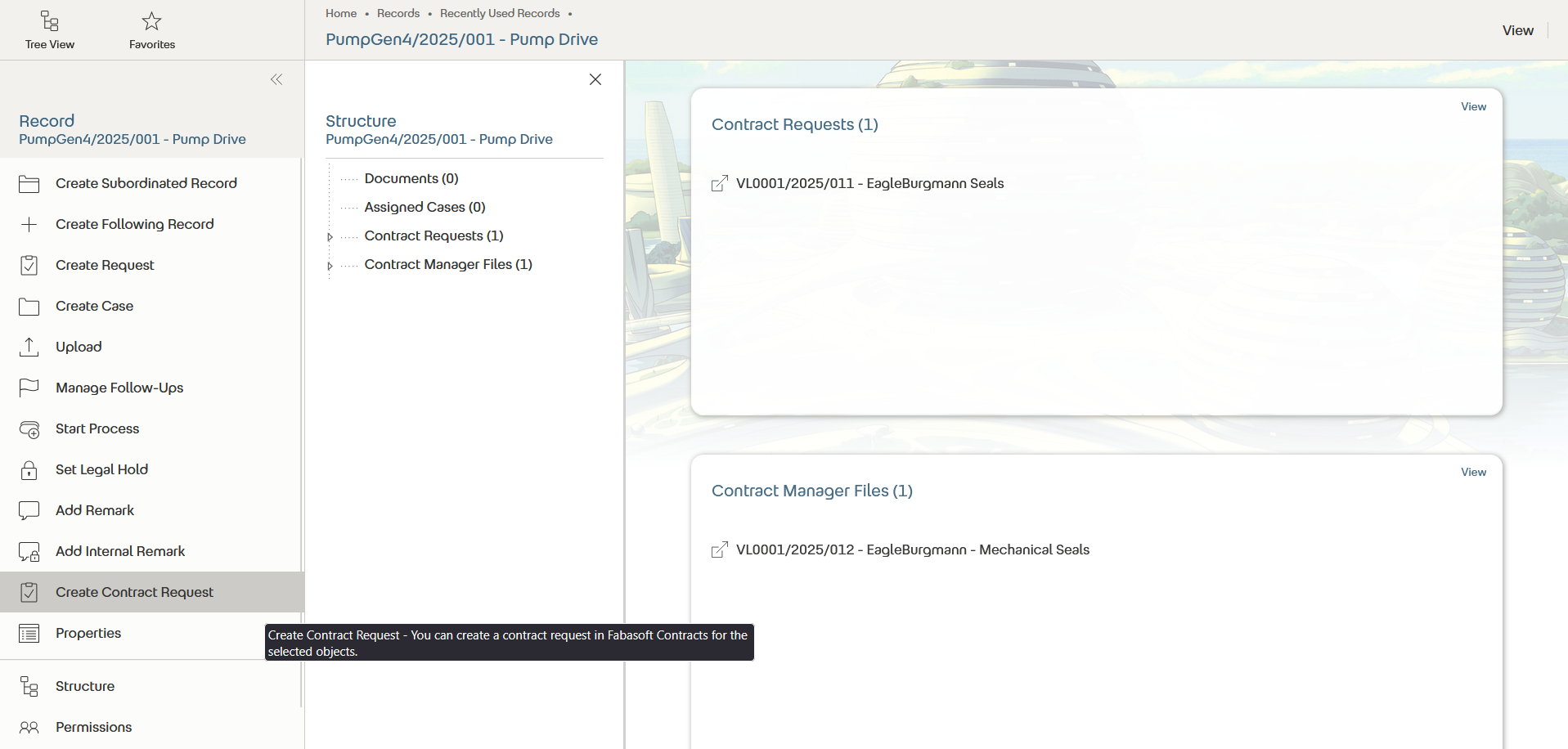
Create contract request in technical file management.
To use this new feature, you need a Fabasoft Contracts license and access rights to a contract list or legal area where requests are permitted. In correspondence management, the option for using Fabasoft Contracts requests must also be activated in the directory under “Integration settings”.
More flexible cover sheet design
Projects visualized in a new way: Use Fabasoft Approve to attach your own cover sheets to PDF documents. Store cover sheets at different levels (project, storage, document list, or document) and remove them again if necessary.
In Fabasoft Approve, you can now define individual image placeholders to automatically replace existing images with alternative text with project- or customer-specific images. In this way, e.g. customer logos or other project-related graphics can be easily inserted on cover sheets. You can specify whether an image is to be used centrally for all projects or only for a specific project.
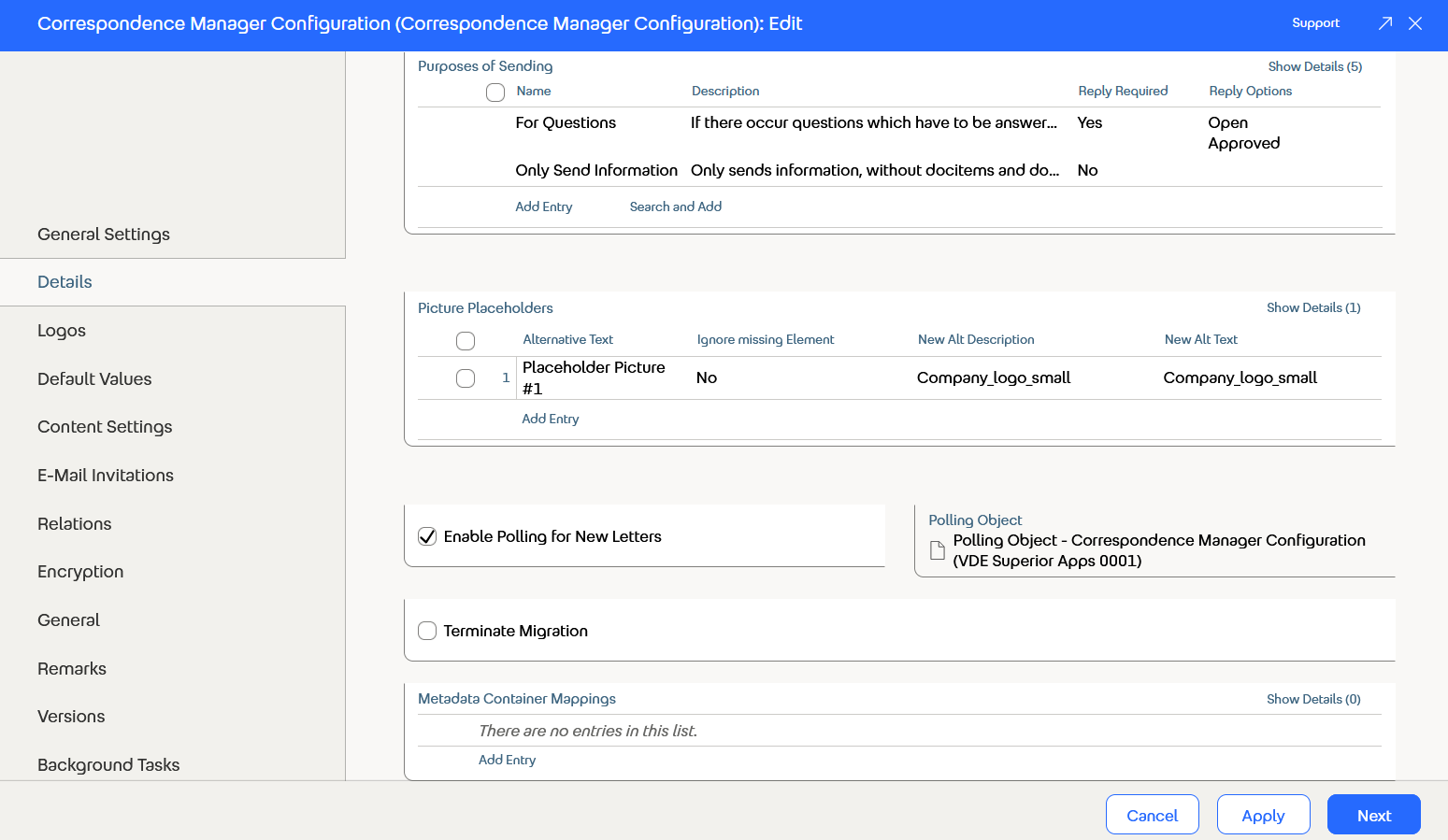
Customize standard templates easily without having to change them.