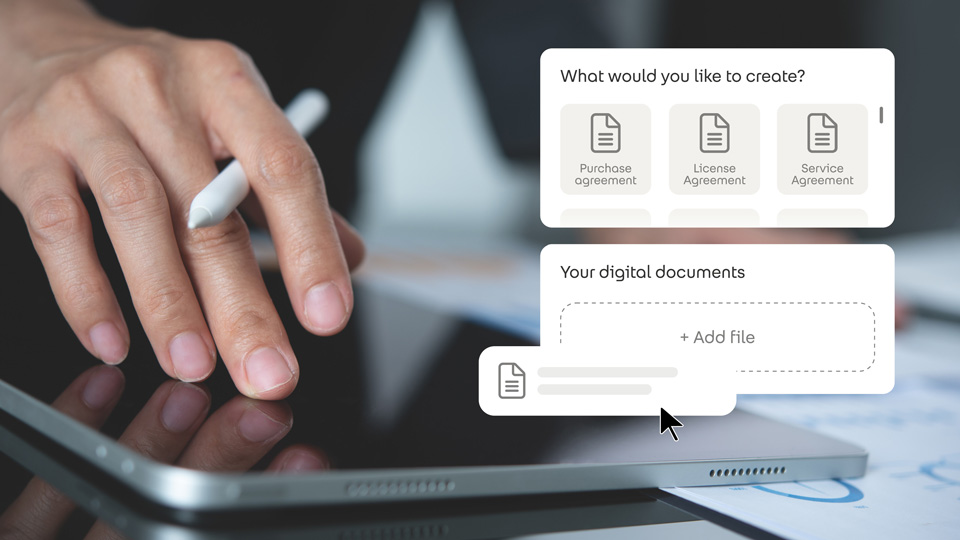The Fabasoft Cloud 2020 May release helps make cooperating with your project partners even more efficient. In the integrated PDF viewer, everyone involved can quickly add comments to PDF documents. Overall project communication is greatly simplified thanks to seamless integration into Microsoft Teams. Trace outputs are now available for form designers in order to speed up error analysis.
New features and improvements for end users
Annotate documents in a variety of ways directly in the integrated PDF viewer
The new release lets you add comments to documents directly in the web browser’s preview view. This can be done for all document types that support a PDF preview (including Microsoft Word, Microsoft Excel, and so forth). The original document remains unchanged. Comments are inserted into the document in the form of a public or a private layer, much like a “Post-it”. This means that you decide whether you want to add comments that are commonly viewable and can be shared with other team members, or whether you want to include personal comments that are only visible to yourself. This accelerates day-to-day coordination with your co-workers and project partners.
To enter comments, navigate to the relevant document. Using the “Comment” button in the PDF preview, you can open the document for commenting directly in the cloud. In the toolbar, choose “Comment Privately” or “Comment Publicly”. Here you will find a range of tools you can use to annotate, tag, and highlight documents. Use the “Drawing”, “Note”, “Text”, and “Line” buttons to select the desired comment type. For instance, you can highlight critical passages with colour, insert sticky notes, mark specific areas, or reply to comments. Depending on the type of comment, there are a multitude of other setting options.
On the left side of the user interface, you will find an overview of all of the comments that have been added. This overview makes it easy to locate comments contained in large documents without having to check each page individually. A new review version is automatically generated every time the document content is modified.
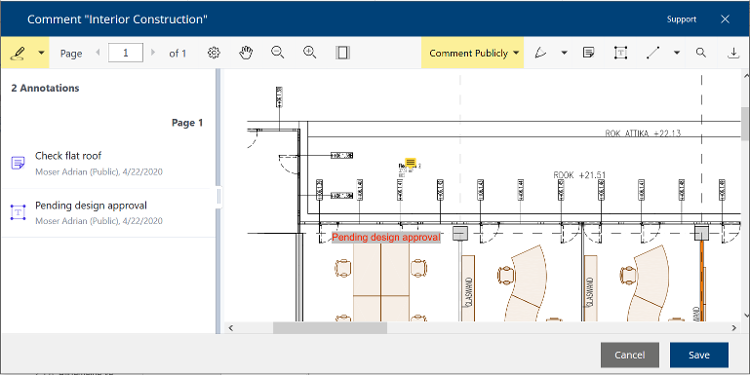
This feature is available free of charge for users with full access licenses for the Enterprise and Superior editions. For read-only licences of all editions and for full access licences of the Professional version the “integrated commenting” feature can be purchased as an add-on at any time. If you are interested, the Fabasoft sales team will be happy to support you at cloud@fabasoft.com.
Better project communication by integrating with Microsoft Teams
Microsoft Teams is used primarily for communication within project teams. Now, a dedicated Fabasoft Cloud App is available to expand Microsoft Teams, making it easier for team members to share project documents from the Fabasoft Business Process Cloud.
Using the app, you can add a project folder (such as a teamroom, a folder, or a calendar) from the Fabasoft Business Process Cloud to a separate tab in Microsoft Teams.
When you start a team channel in Microsoft Teams, you can search objects in the stored cloud project repository, share them with your team colleagues, and discuss the referenced object with each other. Using a search function, users can search for objects from the Fabasoft Business Process Cloud in conversations.
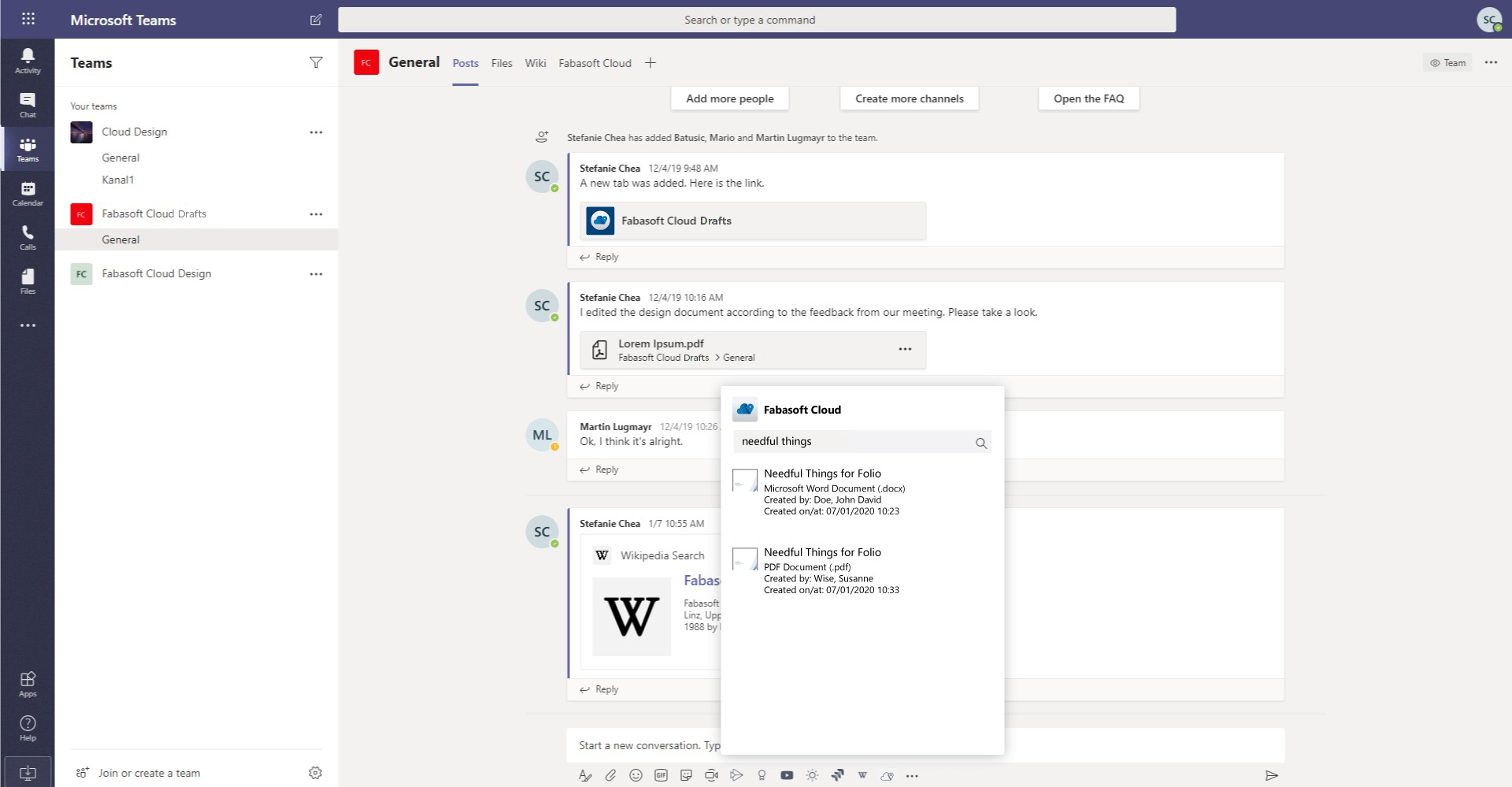
New features and improvements for process and form designers
Trace outputs for rapid error analysis
As a form designer, when you use expressions for calculation or validation, it can sometimes be difficult to identify errors in the expressions. Now you can write trace output to the web browser console to make analysis easier. Syntactical errors in the expressions are also output in addition to the manual trace output.
To enable this feature, navigate to the context menu of the teamroom in which the form is used, go to “Tools” > “Activate Trace Outputs” and allow trace output.
New features and improvements for administrators
Secure encryption in the Fabasoft Business Process Cloud
The security of your data is Fabasoft’s highest priority. The Fabasoft Business Process Cloud provides extended data security by means of genuine end-to-end encryption: Secure connections along the transport route, in the storage destinations, and during processing provide effective protection for all information that you and the Fabasoft Business Process Cloud share and exchange.
State of the art: TLS 1.2 and TLS 1.3
The Transport Layer Security (TLS) standard protocol is used for all communication between your web browser and the Fabasoft Business Process Cloud to provide secure cryptographic protection of your data during transmission. In addition, Perfect Forward Secrecy (PFS) prevents any retroactive data decoding and delivers an additional level of security. For reasons of compatibility, Fabasoft currently still offers the TLS 1.0 and TLS 1.1 versions in addition to TLS 1.2 and TLS 1.3.
TLS 1.0 and TLS 1.1 employ cryptographic processes that are no longer deemed secure according to present-day technological standards. For this reason, experts – including the Federal Office for Information Security (BSI) – recommend limiting use to TLS 1.2 and TLS 1.3, the most recent and up-to-date versions.
Announcement (valid from 1 July 2020)
All major Internet security services, certificate providers, and browsers are gradually phasing out the use and support of TLS 1.0 and TLS 1.1. Fabasoft will also no longer support TLS 1.0 and TLS 1.1 as of 1 July 2020. From that point forward, your data, as it travels to and from the Fabasoft Business Process Cloud, will be encrypted exclusively with TLS 1.2 and TLS 1.3.
Impact of the changeover
Nothing will change for you if you have a current web browser on your mobile or stationary device, because these web browsers typically support TLS 1.2 and TLS 1.3.
However, if your web browser only uses the TLS 1.0 and TLS 1.1 versions, it will not be possible to connect to the Fabasoft Business Process Cloud after 1 July 2020. In such cases we ask you to update your browser. The Fabasoft support team will be happy to assist you with this: cloudsupport@fabasoft.com.
Please note: If you use certain software components to exchange data with the Fabasoft Business Process Cloud via web service calls, please verify that these software components are compatible with TLS 1.2 or TLS 1.3. Where applicable, please enable TLS 1.2 or TLS 1.3, as it will otherwise no longer be possible to connect to theFabasoft Business Process Cloud after 1 July 2020.
You can find a detailed description along with other new features of the Fabasoft Cloud 2020 May release here.