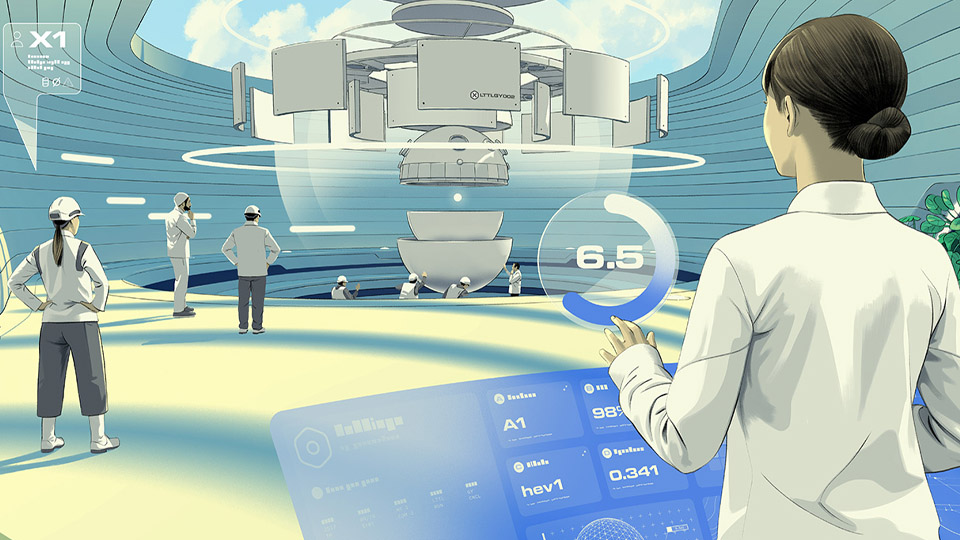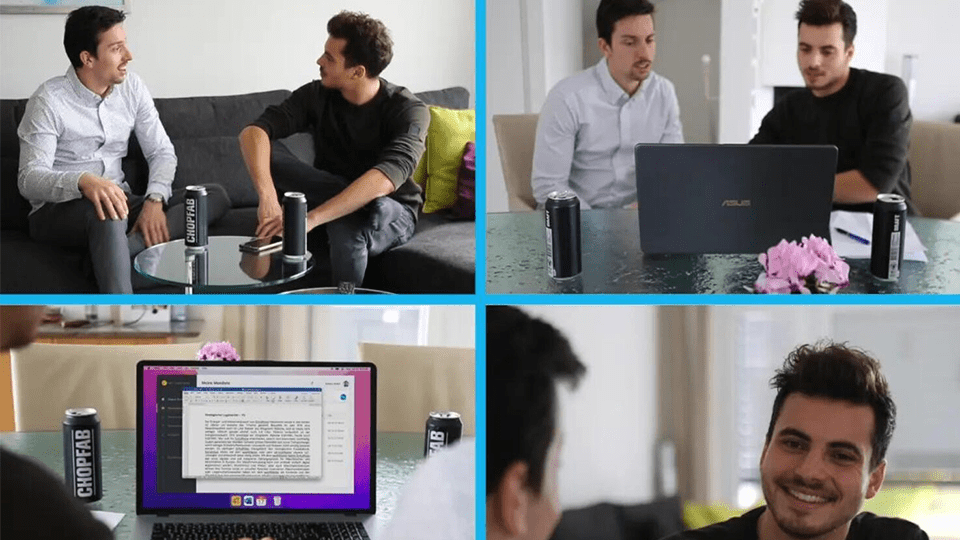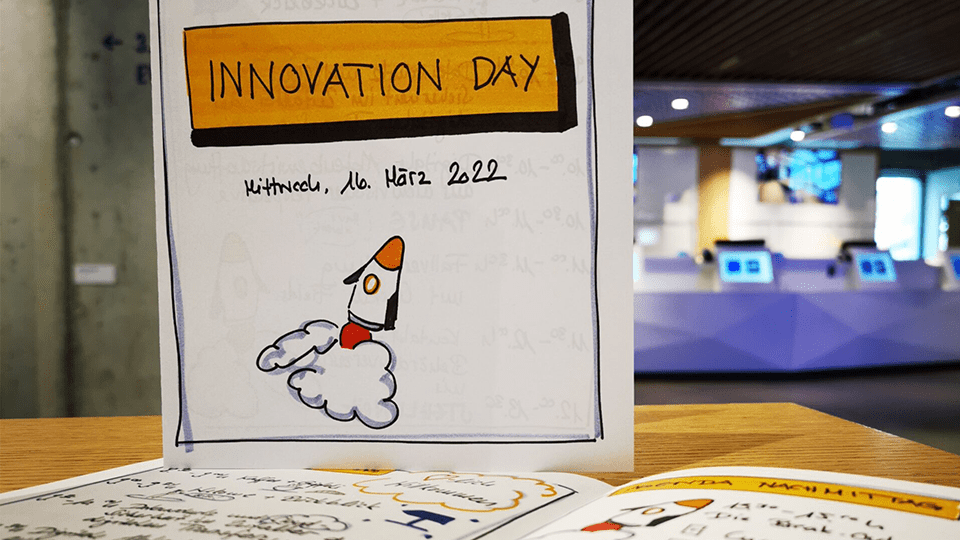Fabasoft supports you with another innovation in the Fabasoft Cloud (Fabasoft Business Process Cloud): With the November 2019 release, permanent registration in the Fabasoft Cloud App for mobile devices (Apple iOS, Google Android) has been implemented. The upcoming February 2020 release enables this function on Microsoft Windows, Apple macOS and Ubuntu operating systems with installed Fabasoft Cloud Client.
You decide whether and how long you want to stay logged in to Fabasoft Cloud - not only on your mobile devices, but also on other devices such as notebooks. Automatic logoffs due to a short-term interruption of the Internet connection, closing the browser or restarting your device and time-out in case of longer periods of inactivity are finally a thing of the past.
Administration in your organisation
With the November 2019 release, the "permanent registration" has already been activated for mobile devices. The February 2020 release enables your organisation administrator to activate this function for additional devices such as notebooks. Your administrator defines the users allowed to use this feature in the organisation policy: This can range from all users to selected users. In addition, the administrator of your cloud organisation can specify the validity period and the operating systems allowed for permanent logon.
How permanent log on to the Fabasoft Cloud App works
The permanent registration in the Fabasoft Cloud App has been implemented since the November 2019 release.
- After updating your Fabasoft Cloud App (available in the App Store and Google Play Store), the "Permanent Login" feature will be available, if the administrator of your Cloud organization has activated the feature for you.
- When logging in for the first time, activate the "Stay signed in" function on your mobile phone and set up a "code lock" once in the next step. Optionally, you can also use device-dependent biometric methods such as touch or face ID to unlock the app.
- From now on you are logged in until you actively log out of Fabasoft Cloud or until the validity period of the login defined by your administrator expires. Even after closing the app, your login remains valid. The next time you open the Fabasoft Cloud App, you only need to enter your code or identify yourself via touch or face ID. This guarantees that only you can use Fabasoft Cloud App, even if the mobile device is unlocked.
- The Webclient allows you to manage your end devices that are permanently logged in to Fabasoft Cloud (Fabasoft Business Process Cloud) and to log off if the end device is lost.
How to permanently log on to the Fabasoft Cloud Client
The February 2020 release also enables permanent login on end devices with an installed Fabasoft Cloud Client.
- The permanent logon can now also be set up by your administrator on Microsoft Windows, Apple macOS or Ubuntu operating systems. The user's end device is required to have a computer certificate. The corresponding certification authorities that are allowed to issue computer certificates for your organization must be defined in the organization policies. This limits permanent logon to computers managed by the organization.
- Users with end devices on which the Fabasoft Cloud Client is installed and a valid computer certificate is available can immediately use permanent logon. No further settings are required by the user himself.
- Even after closing Fabasoft Cloud (Fabasoft Business Process Cloud), you will remain logged in - until you actively log out or the log-in validity period defined by the administrator expires.
- The Webclient enables you to manage your end devices permanently logged into the Fabasoft Cloud (Fabasoft Business Process Cloud) and log off if the end device is lost.
A detailed description of the functionality can be found in the Fabasoft Cloud Help.