How low-code/no-code software benefits your company:
Efficient and agile use case implementation
Technology-independent solution modeling
Flexible adaptation to changing requirements
Tangible workload reduction for the IT department
Rapid implementation of global roll-outs
Overall avoidance of shadow IT risks
Create enterprise data models
Create data structures and data objects along with extensions for documents, 3D models, drawings, contract documents, and more using the integrated form editor. Simply drag and drop to add fields for storing application-specific data. You can even define your own document types with customized content, such as “CE marking” or “maintenance contract.”
Model individual processes
A graphical BPMN 2.0 editor is included to help you create your own custom workflows – tailored to your company. It allows users to model business processes without requiring any programming skills. Use the ad-hoc process feature to flexibly invite internal and external parties to participate in process steps such as “ Review,” “Release,” “Approve,” and “Sign.”
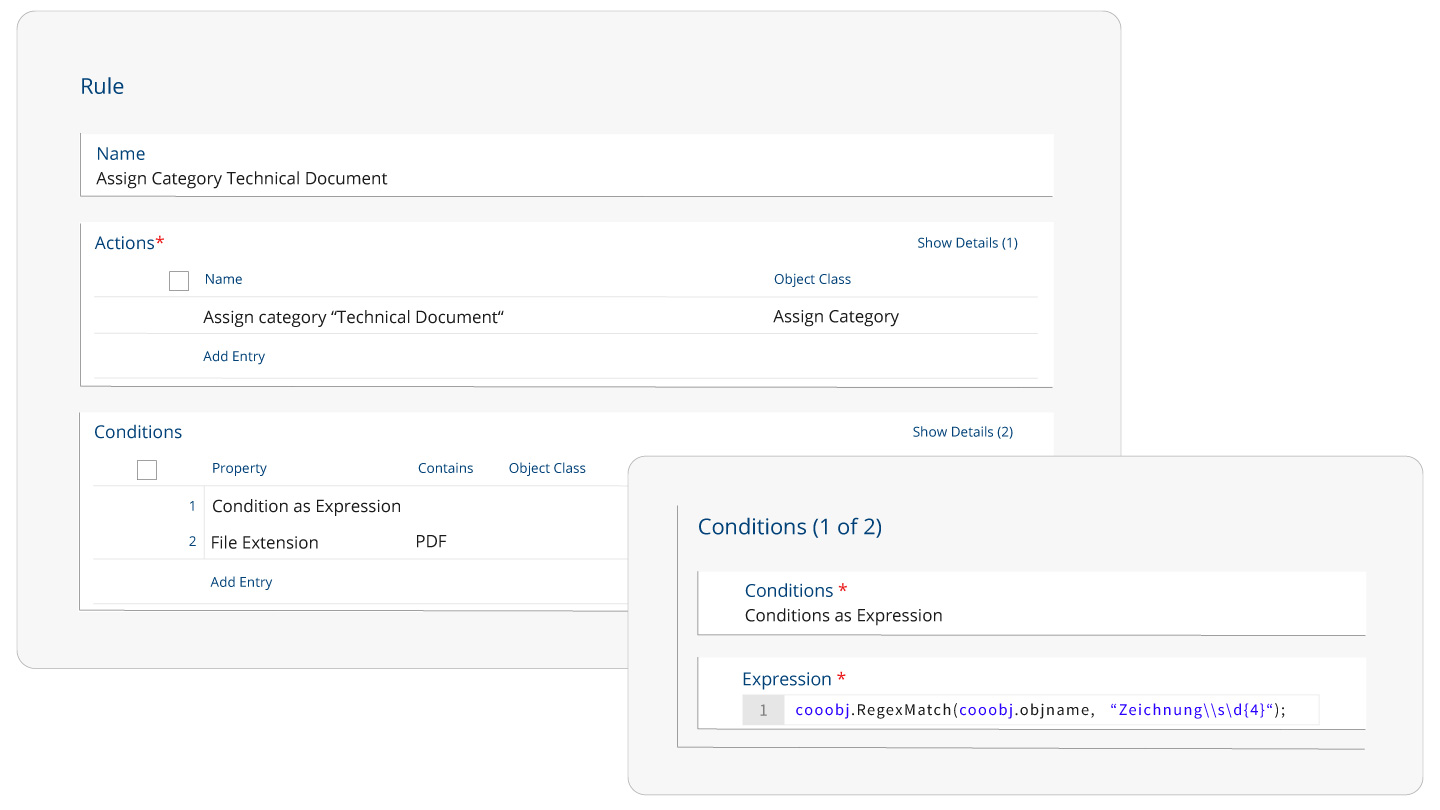
Rule-based document classification
Rules for processing incoming documents can be defined in an inbound folder using the no-code platform, such as starting specific review, approval, and payment processes for all invoices. Other conditions are applicable to properties like “Name” or “Subject.”
Use “categories” to steer deadlines and processes
Assign appropriate categories to your documents and influence their behavior. This can be used, for example, to manage legal requirements and compliance rules that require certain types of documents to be retained for a certain period of time, with subsequent deletion after the retention period has expired.
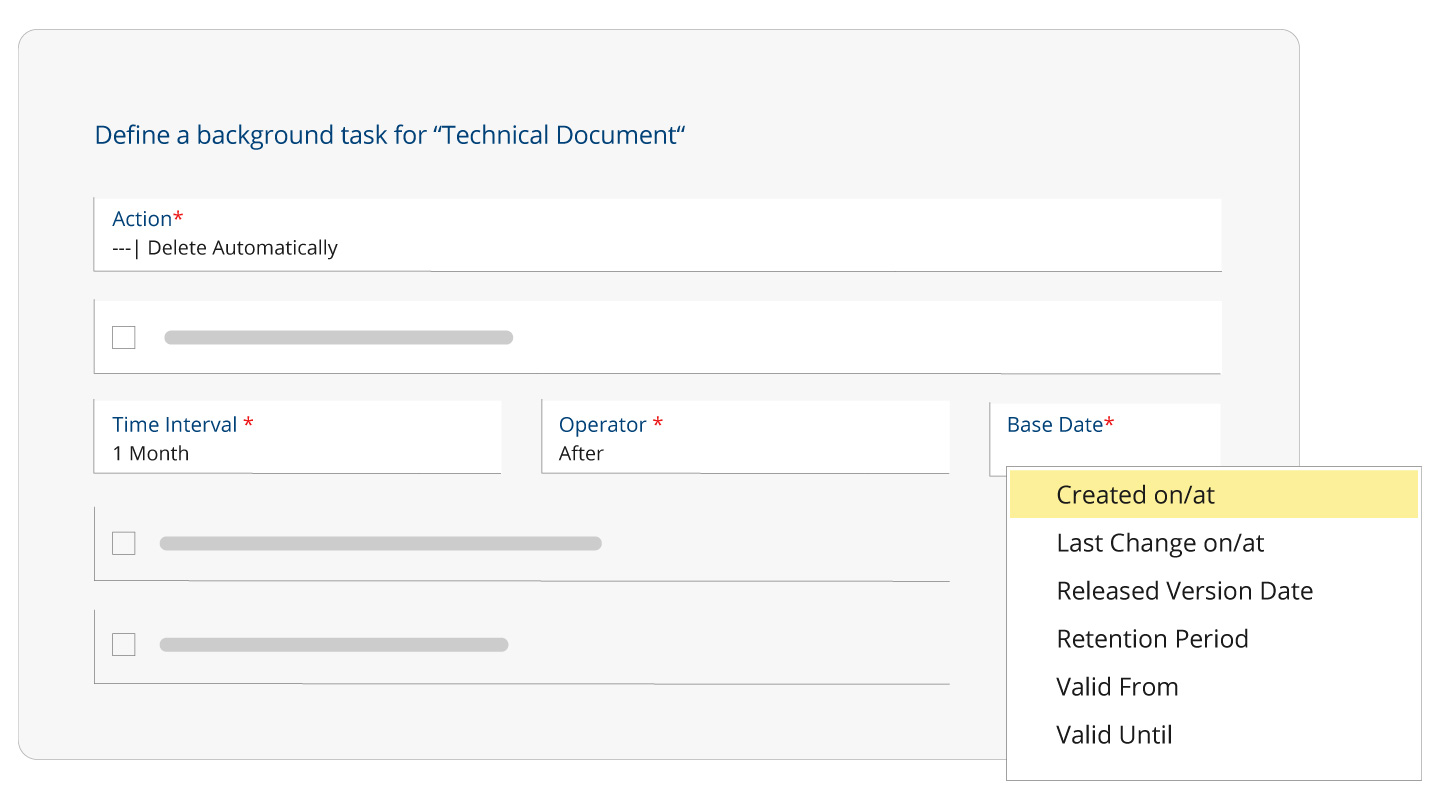

Create flexible reports
With just a few clicks, you configure a report template and define the content of the report. You format the report result directly in Microsoft Excel and automatically apply these formatting to the report template. Similarly, you elegantly create an OData service to leverage data from Approve in external business intelligence tools such as Microsoft Power BI and link it to information from other data sources such as SAP.
Configure dynamic text modules
Use text modules to apply predefined standard texts to your documents. The integration with Microsoft Word enables users to use the text model to insert fields that are dynamically populated with metadata based on document type as placeholders in the text. Text modules are collectively managed in text module libraries, structured and made available for use in your company.
Configure custom views fast and flexible
Provide your users with predefined, role-specific views of data structures and documents to display even the most extensive data sets efficiently and clearly. Customized column settings can be created and saved in just a few clicks. Features such as sorting, filtering, grouping, and calculating help you fine-tune your data selection for a cleaner overview.
Use the search folder to analyze data
Predefined search folders provide an overview of currently available documents and data based on specific search criteria. You can modify the search criteria as needed with the help of a wizard. You can even create custom views for a search folder’s list of results in order to analyze the retrieved data. Use the clipboard to copy this overview directly into a Microsoft Excel data sheet, for instance.
Smart expansion options with our low-code platform
Integrated low-code editor
Use the integrated low-code editor to create extensions with low-code expressions in a specialized expression language. This editor uses autocomplete, IntelliSense, and tooltips to simplify the integration of the wide-ranging basic features of Approve, such as adjusting a document’s status or performing calculations from data modeled in the form editor.
Intelligent process control
The expression language also helps to refine modeled processes. This allows you to guide workflows created with the graphical BPMN 2.0 process editor using low-code expressions, for instance for conditions. Write expressions in background tasks to handle automatic tasks, including data transfer to SAP.
Smart forms
Use simple low-code expressions to define the behavior or logic of form fields. Smart functions such as calculations, field validations, and visibility rules are included for implementing complex use cases. As a result, you can improve the usability of your forms and safeguard the quality of the information entered.
Let's start your digital future together
We will be happy to answer your questions and show you how our low-code / no-code software Fabasoft Approve supports you in digitizing your processes.
Fabasoft Approve Team
Tel.: +43 732 606162-0 • E-Mail: approve@fabasoft.com